Exceed your launch goals, deliver projects faster, and take on more clients - without touching a single tool
See what's possible with this FREE interactive walkthrough.
Choose Your Adventure
Browse by Category
Search the blog & press enter
I'm your Chief Systems Officer. I take your complex problems, and find ways to simplify them. With both a background in Project Management and Business Analysis, I'm able to identify processes in your business that are either slowing you down, or negatively impacting your client's journey and experience with you.
Hi I’m Ashley!
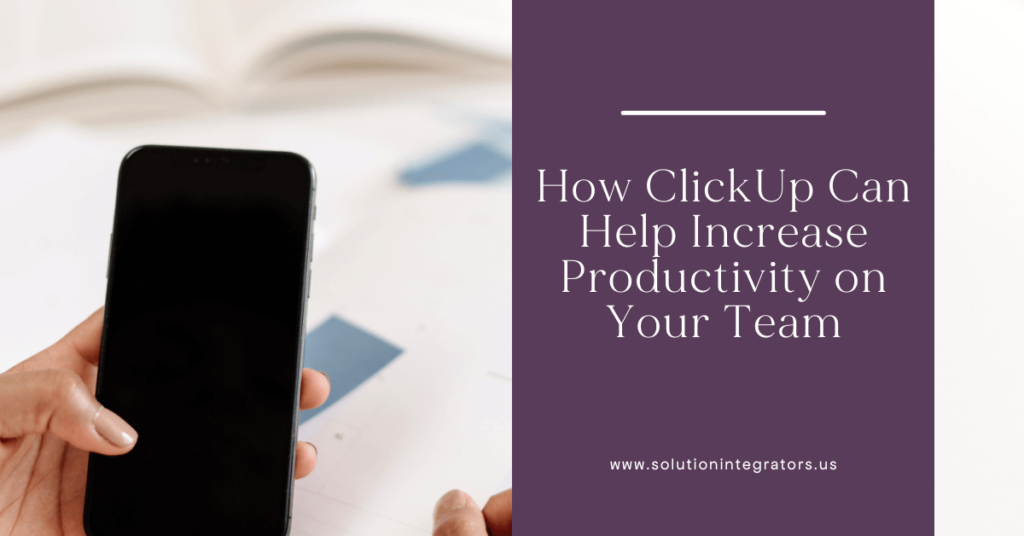
The options for task management software are endless, and it can be challenging to find the perfect one that suits your team’s workflows and communication needs. While every platform has unique features, none come close to the efficiency ClickUp can deliver to your business. ClickUp is considered one of the best task management systems today, and it’s not hard to see why.
Envisioning how new software will integrate with your current workflow and the changes you will make are important considerations when selecting a task management system. I’m a huge believer in the power of ClickUp, so I wanted to walk you through what you can expect from the platform and how it will improve your business’ productivity.
What is ClickUp?
ClickUp is a comprehensive task management software with advanced features to streamline your workflow and enhance your team’s efficiency, like project planning, progression tracking, goal setting, and team messaging. This program is intuitive and highly customizable, so everyone on your team can select the project displays that work best for them. Additionally, ClickUp offers unparalleled customer service and platform security.

How ClickUp Increases Productivity
Generally speaking, using a task management platform will make your business more productive. Organizing tasks and understanding different responsibilities is vital for a smooth project workflow, especially among team members. Task management systems are crucial for team communication and project completion, and your efficiency can decrease significantly without this organization.
ClickUp is one of the best platforms for task management and productivity because of its streamlined design, software features, and platform resources. ClickUp differentiates itself from other task management systems with its innovative and easy-to-use productivity features.
Dashboards
ClickUp dashboards present summaries of key metrics and other information regarding project progression. These dashboards also act as a mini task management tool, as you can see what everyone is responsible for and what their workload looks like. Project information and resources are stored in dashboards and can be used to create charts and other reports on project progression. If you need to track data outside of ClickUp, you can integrate thousands of different apps with dashboards to get all the information you need in reports.
Automation
Automating repetitive or small tasks is one of the most time-saving activities you can implement into your workflow. ClickUp’s automation features are simple to create and edit by all team members in your group. While ClickUp’s automation library has templates for most tasks, you still have the option to create custom automations that don’t require any coding.
Automations are essential for promoting efficiency among your team members. Small things like reassigning tasks and requesting invoices can add to the time clock quickly. They also create a gap in the workflow process, which can create ambiguity around who to pass the work to. ClickUp’s automation is easy to implement into your workflow and removes the burden of time wasted on menial or repetitive tasks. Less time on these tasks means more time dedicated to your clients.
Templates
One of ClickUp’s most popular features is its expansive template library. This collection features hundreds of fully customizable templates useful for any work process, from action plans to account management. For teams who frequently collaborate or create procedures from scratch, ClickUp’s templates are some of the best resources in your toolbox.
Templates improve team workflow because all the materials follow a uniform structure and remain in one place. With ClickUp, everyone can access, view, and edit templates at the same time, making collaboration easier than ever. Having a dedicated place to record team goals, to-dos, and workload responsibilities help keep the group on the same page.

Workflows
One major limitation of teamwork is opposing workflows. When people in your team have different work and communication styles, tasks have the potential to be delayed. Alternatively, some projects call for different types of workflows that everyone has to adapt to. In these cases, you need a highly responsive and customizable platform to support everyone on your team.
Understanding each other’s workflows is an essential characteristic of efficient teams. Workflows play a part in establishing team member responsibilities and ensuring everyone gets the information they need to complete their portion of the work. A crucial aspect of project planning and team communication is understanding how teammates’ workflows impact project expectations. Fortunately, ClickUp clarifies these questions with its streamlined workflow features and resources.
ClickUp’s workflow templates and project views are the perfect solution for uniting the team. ClickUp caters to everyone’s individual workflow and offers automations to ensure work gets passed off to the right people at the right time. Each member can customize their view to best optimize their workflow.
Reminders
ClickUp offers a reminder function for those quick to-dos or items that don’t need a task. Instead of sending an email or message, a ClickUp reminder can keep team members on track and help them prioritize tasks. ClickUp reminders are very customizable and offer a lot of flexibility with notifications and message content. The delegation feature is unique to the platform and allows members to reassign reminders to others. ClickUp reminders provide a better sense of organization among your team and help others focus on project priorities.
When your team needs a productivity boost, ClickUp is one of the best options available on the market. It delivers essential task management features while remaining highly customizable, intuitive, and easy to navigate.
Are you planning on switching to ClickUp? Whether you need a bit of guidance to transfer your data or help getting started, I’m here to help! I help business owners strategize and optimize their systems to be the most productive they can be. Fill out my contact form to get started on transforming your business!
About Solution Integrators
To keep it simple, I’m Ashley, a Chief Systems Officer. I take your complex problems and find ways to simplify them. My goal isn’t just to save you time (saving you time is the easy part!) – I want to fully level up the way you interact, manage, and fulfill offers for your clients. I want to help you provide a cohesive experience. An experience that not only feels like quality but looks that way too. From onboarding to offboarding – I want to transform each phase of interaction from lead to signed client. Let’s work together!
Related
Site Credits
Privacy Policy
Terms and Conditions
© solution integrators 2025
Get actionable biz systems insights, templates, and strategies delivered weekly - designed for service providers who want to streamline, scale, and stress less.
the goods newsletter
Helping motivated industry experts who want to achieve their next revenue milestone with simple systems, a supportive team, and a seamless client experience.