Exceed your launch goals, deliver projects faster, and take on more clients - without touching a single tool
See what's possible with this FREE interactive walkthrough.
Choose Your Adventure
Browse by Category
Search the blog & press enter
I'm your Chief Systems Officer. I take your complex problems, and find ways to simplify them. With both a background in Project Management and Business Analysis, I'm able to identify processes in your business that are either slowing you down, or negatively impacting your client's journey and experience with you.
Hi I’m Ashley!
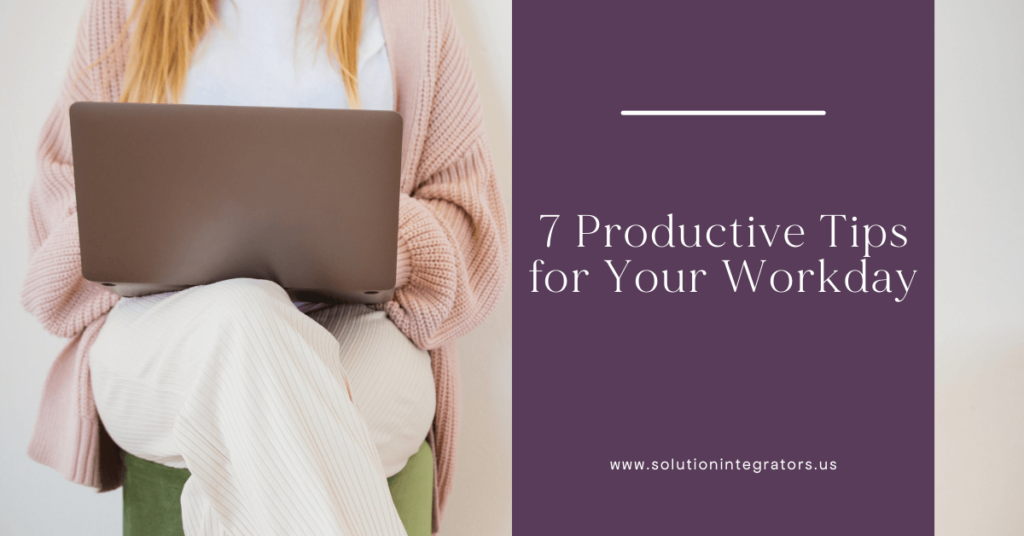
Managing multiple tasks and staying on track as an entrepreneur can feel overwhelming. Between client work, business development, and everything in between, it’s easy to get bogged down and lose focus. But productivity doesn’t have to be complicated—a few simple strategies can help you stay on top of your game without burning out.
Practical Productivity Tips for Entrepreneurs
Set Clear Priorities
The first step to staying productive is knowing what matters most. Break down big goals into smaller, actionable steps that feel manageable. Methods like the Eisenhower Matrix or the “Big 3” approach—where you focus on three key tasks each day—can help tackle your to-do list without feeling overwhelmed.
Plan Ahead
Taking time to plan your week and day can make a huge difference. When you know exactly what’s on your plate, you’re less likely to get sidetracked. Planning ahead prevents decision fatigue, keeps your focus sharp, and helps you prioritize what’s truly important. Try blocking out time on your calendar or using a task manager to organize your day.
Say No to Multitasking
Multitasking might seem efficient, but it actually lowers productivity and the quality of your work. When you’re juggling multiple tasks, your brain constantly switches gears, which can slow you down. Instead, focus on one task at a time—you’ll finish faster and do better work.
Create a Distraction-Free Zone
Distractions are productivity killers. Minimize interruptions by creating a workspace that’s optimized for focus. Simple changes like turning off non-essential notifications, using noise-canceling headphones, or setting boundaries with family or coworkers can make a big difference in your ability to concentrate.
Use Tools That Actually Work for You
There are tons of task management apps and scheduling tools out there, but the key is finding ones that actually work for you. Whether it’s ClickUp, Airtable, or even a simple paper planner, start small with tools that feel intuitive rather than overwhelming. The right tools can streamline your workflow and keep you organized.

How to Be More Productive In Your Biz
A flexible routine can help you start your day productively without feeling rigid. Try starting your day with a quick review of your priorities, followed by focused work blocks and scheduled breaks. Find your peak productivity hours—whether that’s early morning or late afternoon—and schedule your most important tasks during that time.
Productivity isn’t about working harder—it’s about working smarter. By setting clear priorities, planning ahead, and creating a focused work environment, you can stay productive without the stress. Take one small step today toward implementing a new habit or tool that supports your workflow.
Ready to take your productivity to the next level?
I help entrepreneurs set up streamlined systems that keep their businesses running smoothly. If you’re ready to work smarter, not harder, let’s chat about how to simplify your workflows!
Related
Site Credits
Privacy Policy
Terms and Conditions
© solution integrators 2025
Get actionable biz systems insights, templates, and strategies delivered weekly - designed for service providers who want to streamline, scale, and stress less.
the goods newsletter
Helping motivated industry experts who want to achieve their next revenue milestone with simple systems, a supportive team, and a seamless client experience.