Exceed your launch goals, deliver projects faster, and take on more clients - without touching a single tool
See what's possible with this FREE interactive walkthrough.
Choose Your Adventure
Browse by Category
Search the blog & press enter
I'm your Chief Systems Officer. I take your complex problems, and find ways to simplify them. With both a background in Project Management and Business Analysis, I'm able to identify processes in your business that are either slowing you down, or negatively impacting your client's journey and experience with you.
Hi I’m Ashley!
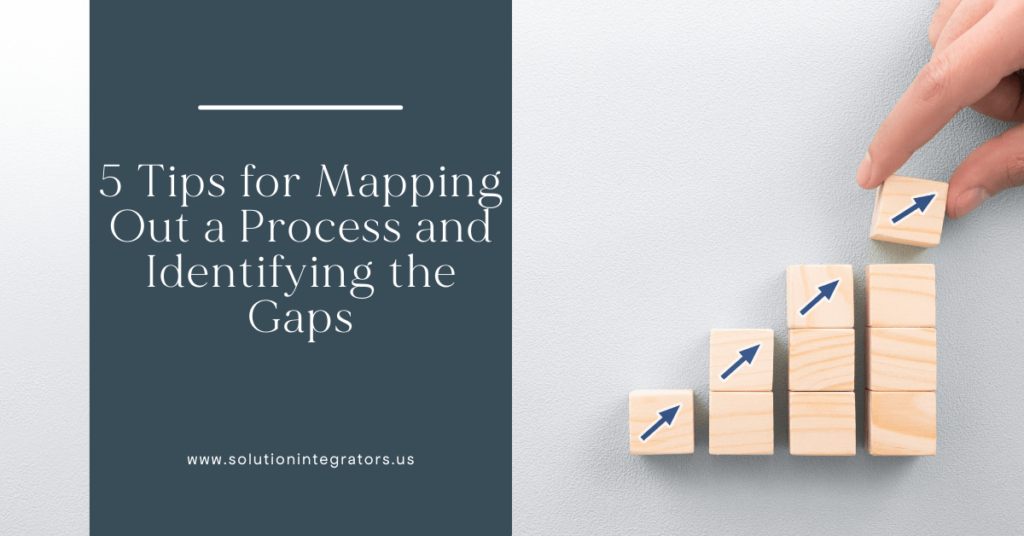
Process maps are one of the best ways to increase productivity, bolster communication, and retain organizational knowledge. These workflow visualizations are invaluable for your team to understand their responsibilities while standardizing different processes to ensure consistent results. To develop the best workflow while eliminating pesky gaps along the way, follow these five process mapping tips.
Identifying the Process to Map
Process maps help break down long or complex procedures, coordinate work, and specify team member responsibilities. Take a look at your current processes and prioritize mapping confusing procedures or ones where team members make the same mistakes.
If you’re just starting with mapping out a process, begin with new or inefficient processes. A few processes businesses often struggle with and can benefit the most from mapping include:
- Moving leads through sales funnels.
- Launching new products or services.
- Hosting virtual conferences or summits.
1. List all the activities involved (even the small ones!)
After identifying the process you want to map, list every activity involved. It’s okay if these activities are out of order. You’ll organize and refine each activity and its steps later on.
Be sure to include small activities! This is the biggest thing business owners miss and usually the most consequential. Small activities have a big impact on user understanding and task completion. List the relevant links, resources, or SOPs related to each activity.
Don’t rely on one person for this step because you might be missing some information to map the process. Consult other team members to add activities and review. This collaboration identifies early gaps, increases detail in your process map, and makes it easier to visualize the workflow.

2. Write out the steps for each activity.
After compiling every step needed for the process, it’s time to organize and arrange each activity in order. I suggest going through the process from start to finish, then working through it backward. This method forces you to think about all the steps, knowledge, and platforms needed to complete the procedure correctly.
Once you’ve ordered each activity, write the steps associated with it. Doing this helps you rearrange activities where needed. You should have all the relevant activities, steps, instructions, and resources for completing the process. Have team members review it and confirm the sequence and overall accuracy.
Listing each step helps identify potential gaps in the process map. It’s easier to fix missing or inaccurate information here because large portions of the process may shift or change if these gaps go unaddressed. Double-checking now to find potential holes will save you a lot of time from editing or starting all over again.
3. Share the new process with your team.
After you write out all the relevant steps, design a flowchart including instructions and resources. Have your team review this draft and give their feedback. I recommend having someone unfamiliar with this task use the map to complete the process. Ask if it makes sense and at what points they were unsure what to do.
Getting team feedback helps you determine if there are any gaps or repetitive information in the workflow. Use this information to edit the sequence and add, delete, or consolidate details to optimize the process map.

4. Create SOPs where necessary.
Looking at your process map and feedback, create (or update) SOPs for complex steps, instructions that need more explanation, and new processes. Making SOPs for complicated steps helps integrate future team members into the process. It also expands your team’s organizational knowledge and develops their skill sets.
As you write and update SOPs to align with your current business procedures, link other relevant resources and guides for completing the task. Follow SOP best practices so your team members can fully understand and benefit from these materials.
5. Get feedback and implement.
Strive to gather as much team feedback as possible to improve the process map. Ask what works and what doesn’t. When your team understands all the activities and responsibilities involved in the procedure, the process map is ready to implement.
Come back and regularly review the process map every few months to ensure it still aligns with your business practices. If you onboard a new team member since implementing the process, ask for their feedback. Welcoming continuous feedback on process maps optimizes them for future use.
It’s crucial to update your process maps as your business procedures change. Taking the time to edit and improve these process maps now will save you from having to do a complete process rehaul in the future. Plus, it helps your team members retain their knowledge and productivity.
Whether you’re creating a simple or complex process map, following these five tips results in an optimized and efficient workflow. Designing process maps takes a bit of time and collaboration, but its benefits on team productivity and communication are worth the effort.
If you need assistance creating process maps for your business, let me help! I’ve developed all kinds of process maps, and I know how complicated they can get. Contact me today to get started!
About Solution Integrators
To keep it simple, I’m Ashley, a Chief Systems Officer. I take your complex problems and find ways to simplify them. My goal isn’t just to save you time (saving you time is the easy part!) – I want to fully level up the way you interact, manage, and fulfill offers for your clients. I want to help you provide a cohesive experience. An experience that not only feels like quality but looks that way too. From onboarding to offboarding – I want to transform each phase of interaction from lead to signed client. Let’s work together!
Related
Site Credits
Privacy Policy
Terms and Conditions
© solution integrators 2025
Get actionable biz systems insights, templates, and strategies delivered weekly - designed for service providers who want to streamline, scale, and stress less.
the goods newsletter
Helping motivated industry experts who want to achieve their next revenue milestone with simple systems, a supportive team, and a seamless client experience.