Exceed your launch goals, deliver projects faster, and take on more clients - without touching a single tool
See what's possible with this FREE interactive walkthrough.
Choose Your Adventure
Browse by Category
Search the blog & press enter
I'm your Chief Systems Officer. I take your complex problems, and find ways to simplify them. With both a background in Project Management and Business Analysis, I'm able to identify processes in your business that are either slowing you down, or negatively impacting your client's journey and experience with you.
Hi I’m Ashley!
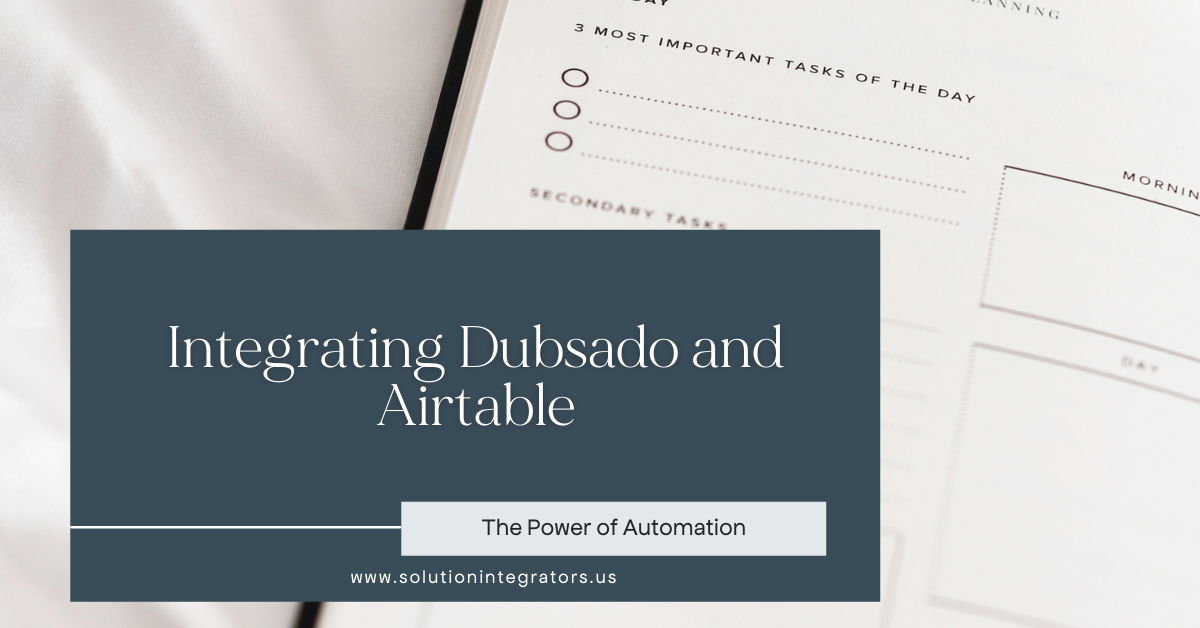
Integrating Dubsado and Airtable has become one of my favorite pastimes lol. I love reviewing and analyzing various metrics within my business. However, Dubsado doesn’t make it very easy to do so (Not yet anyway). As a sustainable workaround, I use Airtable to track all of my core business metrics. This includes new leads, all client projects, my project availability calendar, and my support tickets. I even track all of my financial data (income, expenses, etc.).
You name it, I’ve found a way to track it in Airtable.
This article includes an overview of what Airtable is and a few of my favorite ways to integrate it with Dubsado. Need more info on What Dubsado is Why you need it? Check this post out: What is Dubsado and why do I need it?
What is Airtable?
Think of if Google Sheets and Microsoft Access had a baby lol. That’s Airtable!
Airtable allows you to create and share a variety of relational databases. It’s a modern spreadsheet-like tool that allows you to actively store, share and collaborate on information. I have actually ditched my Google Sheets for Airtable 😲- crazy, I know.
Airtable has made it incredibly easy for me to see various rollups and relationships of data across bases. I’m able to create a single primary client record and see how many projects that client has booked with me. I can even see how much money they’ve spent on my services and projects, and all of their contact info in a single place.
Now I’ll be completely transparent, starting from scratch, Airtable was a bit overwhelming. As a result, it took a while for me to ditch my Google Sheet thinking and tap into the magic that Airtable has to offer, but once I did – the options were limitless!
Ways to Integrate Dubsado and Airtable
Track all New Dubsado Leads and Conversion Data in Airtable
I use Zapier to import all leads that inquire via Dubsado, into an Airtable table! This allows me to see lead data by industry, how they found me, what service they were interested in, and conversion rate.
Here’s a quick snippet of my lead data! A few hidden fields include – contact info, links to their primary client record, and active or existing projects. As an example, the conversion rate below is a simple formula for if the Conversion Status = Booked, then 100% else 0%. This allows me to perform quick averages per month and quarter.
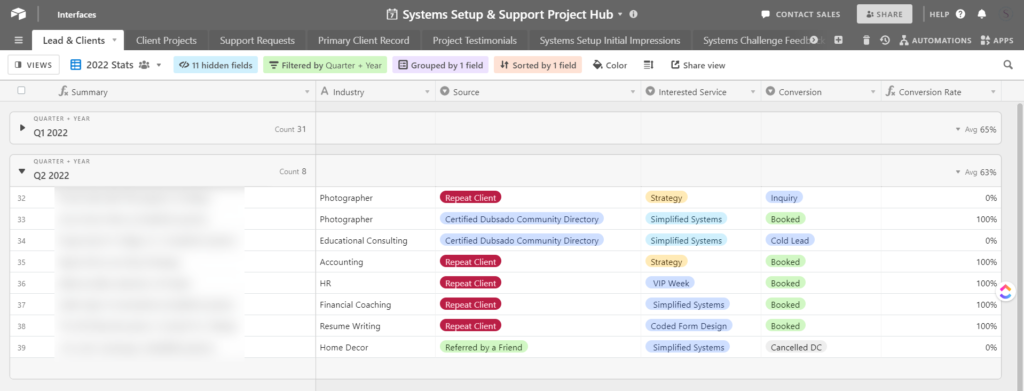
Track Active Client Projects and Project Availability in Airtable
After a lead is converted to a booked client, they are added to my Client Projects table. For instance, I can view their project deliverable dates, as well as compare my overall project schedule for a month or quarter at a time.
I moved my Project Availability calendar to Airtable recently so that I could see both booked and available client projects. This has been an absolute game-changer and has allowed me to confidently speak about my project availability.
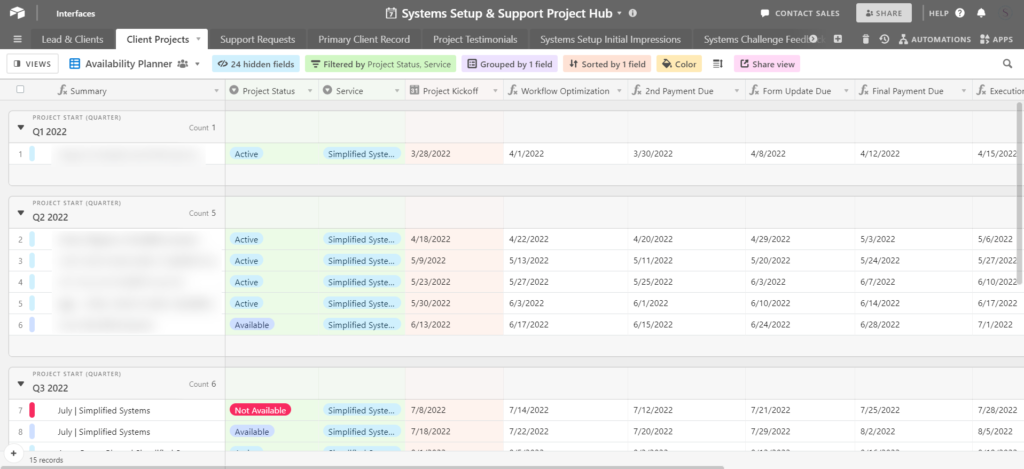
Interested in setting up your Project Availability in Airtable?
Documenting Client Feedback in Airtable vs Dubsado
So, if you’ve been an active Dubsado user for a while, you likely know that exporting data, especially testimonials, is difficult. As a result, I use Airtable Forms as an alternative. This allows me to link their feedback to their primary record, and see all client feedback in a single place.
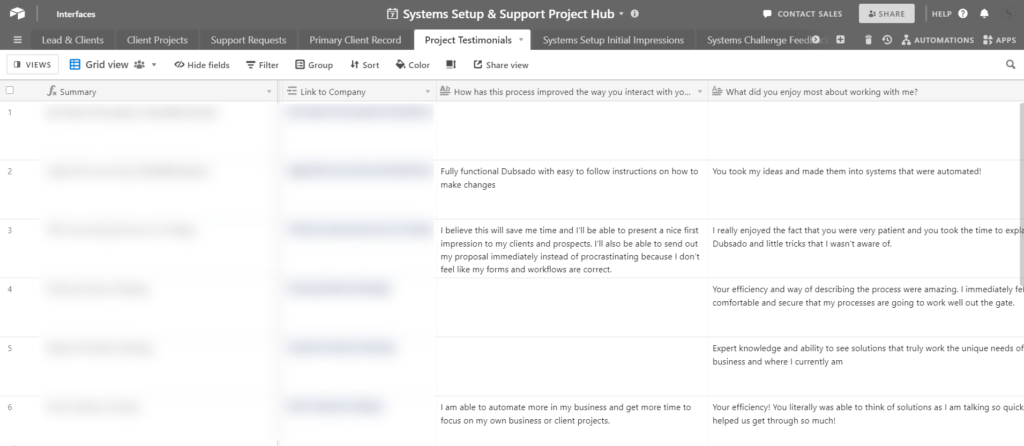
Sounds pretty cool right? Because it is!
Want to see what else is possible with Dubsado and Airtable? Take a peek behind the systems at real client setups and real results.
Related
Site Credits
Privacy Policy
Terms and Conditions
© solution integrators 2025
Get actionable biz systems insights, templates, and strategies delivered weekly - designed for service providers who want to streamline, scale, and stress less.
the goods newsletter
Helping motivated industry experts who want to achieve their next revenue milestone with simple systems, a supportive team, and a seamless client experience.